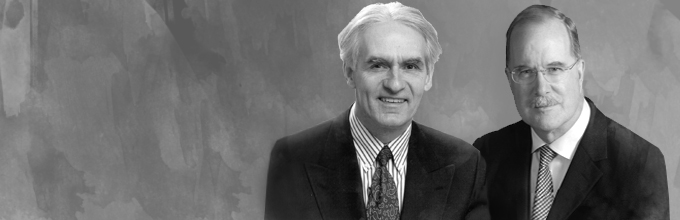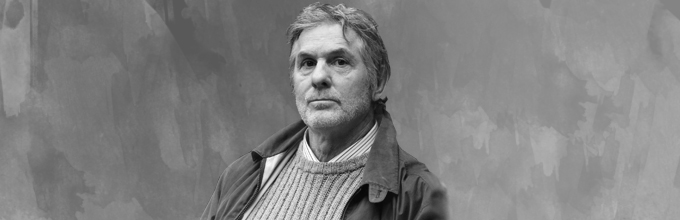Technical Support for Online Registration
Q. How do I register online?
A. On the Congress website, click on “Registration” and then click on “Save time, register online”. If you registered in the past (since 2008), click on “Returning to Congress? Log-in now”. You can use the same username and password, click on “Register for Congress” and complete the form. If you have never registered for Congress, go to “New to Congress” and create a new username and password and complete the form.
Q. What is my username and password?
A. If you registered in the past (since 2008), go to the registration link and click on “Returning to Congress? Log-in now” and click on “Forgot your log-in information?”. If you are unable to retrieve your username and password, send an email to [email protected].
Q. How do I verify my registration, make changes or add another association meeting fee?
A. Return to the online registration system and click on “Already registered for 2011? Log-in now” and enter your username and password and make the necessary changes or additions to your account.
Q. How do I cancel my registration and obtain a refund?
A. Return to the online registration system and click on “Already registered for 2011? Log-in now” and enter your username and password. Click on “Refund request” or send an email to [email protected].
Q. I am still having trouble registering, what can I do?
A. It could be a number of issues. Please check the following:
- Is your registration form complete?
- Have you entered in the exact association meeting fee amount and is your payment information accurate?
- Have you updated your browser? If it is a browser issue, your computer may have to be updated or you may have to register from another computer.
If the problem persists, send an email to [email protected].